| Colored Links | Goto C:\Windows\AIM95\YOUR SN\ or wherever your Screen Name info is stored. Open info.htm. Where the Body tag is add: link="#COLOR" alink="#COLOR" vlink="#COLOR"
***Ex: <body link="#FF0000 alink="#FF0000" vlink="#FF0000">***
***NOTE: Replace 'COLOR' with the Hex Code.***
This was discovered by Xak when AIM 4.7 first came out in beta. |
| Cool Update | For people who have web hosting services with pop-ups, you can just rename the .html or .htm file to .txt! The HTML will still work.
***Ex: <a href="http://www.SiteHost.com/USER/info.txt target="_self">LINK TEXT</a>, instead of: <a href="http://www.SiteHost.com/USER/info.html target="_self">LINK TEXT</a>***
This was discovered by Matt Buchman.
ALSO: If you have a NewsPro, you can use the .txt file and link it in your profile!
***Ex: <a href="http://www.YourDomain.com/Path_To_NewsPro/news.txt target="_self">New Updates</a>
Don't use the HTML that AIM doesn't support.
This was discovered by Xak about 5 min after Matt Buchman told me about the *.txt trick. |
| Extended Profile 1 | Goto C:\Windows\AIM95\YOUR SN\ or wherever your Screen Name info is stored. Open info.htm. If you know HTML then you can go edit all kinds of stuff. AIM adds as much extra HTML code as they can so that leaves you with less space. Just take out the HTML that AIM keeps repeating.
***Note: I'd recommend this method only for people who are Intermediate to Advanced in HTML, and know what they are doing.***
This was discovered by Xak when AIM 4.7 first came out in beta. |
| Extended Profile 2 | Goto C:\Windows\AIM95\YOUR SN\ or wherever your Screen Name info is stored. Open info.htm. Where the link is add: target="_self"
***Ex: <a href="http://www.ZaksRealm.com" target="_self">Zaks Realm</a>***
***NOTE: You can only use the HTML that AIM allows, anything advanced will not work.***
This was discovered by Matt Buchman. |
| Hidden Button | While the Info window is open click between 'Add Buddy' and 'Dir. Info'. There will be a chat invitation window that pops up.
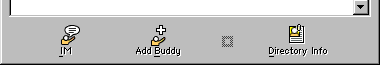 |
| Hidden Text | Goto C:\Windows\AIM95\YOUR SN\ or wherever your Screen Name info is stored. Open info.htm. Add: <!-- TEXT TO HIDE -->. When the focus is on the info box, press F2 to see it. |
| Non-Graphical Smiley | :-<!-- -->) or <b>:</b>-) |
| Profile Text Images | 1.) While in the AIM Profile editor, Right click in your text area.
2.) Goto 'Text' -> 'Font'.
3.) Select the 'Wingdings' font.
4.) You can change the text color too. |