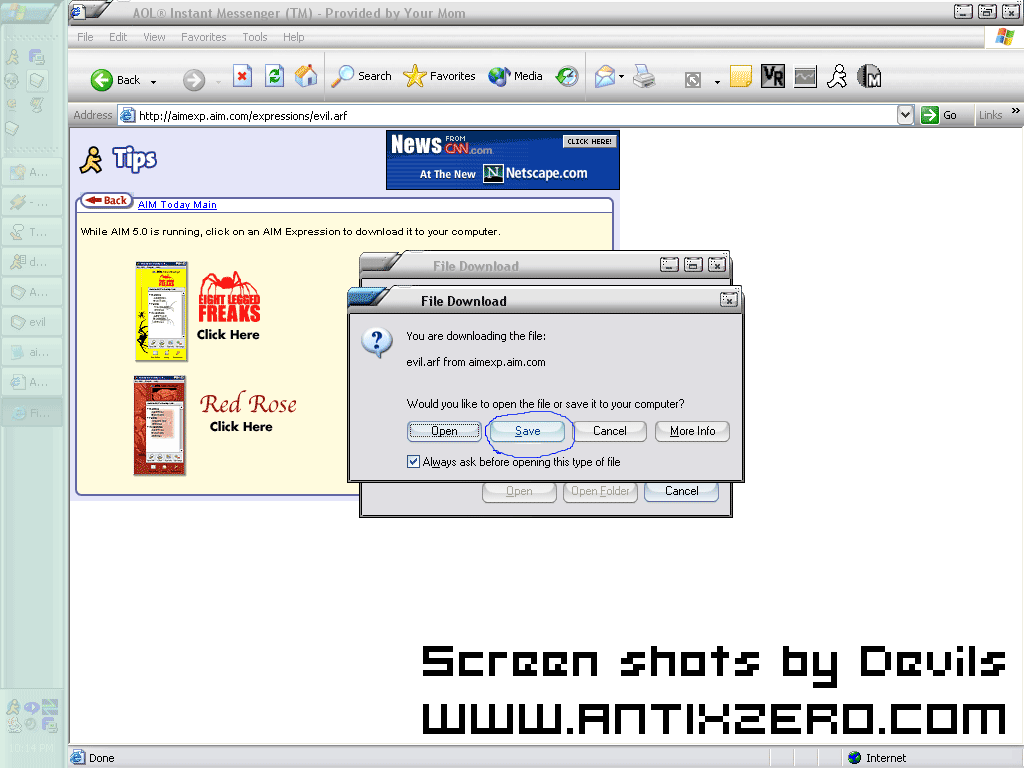
1. Go to http://aimexp.aim.com/expressions/evil.arf and choose SAVE, you can save it to your desktop
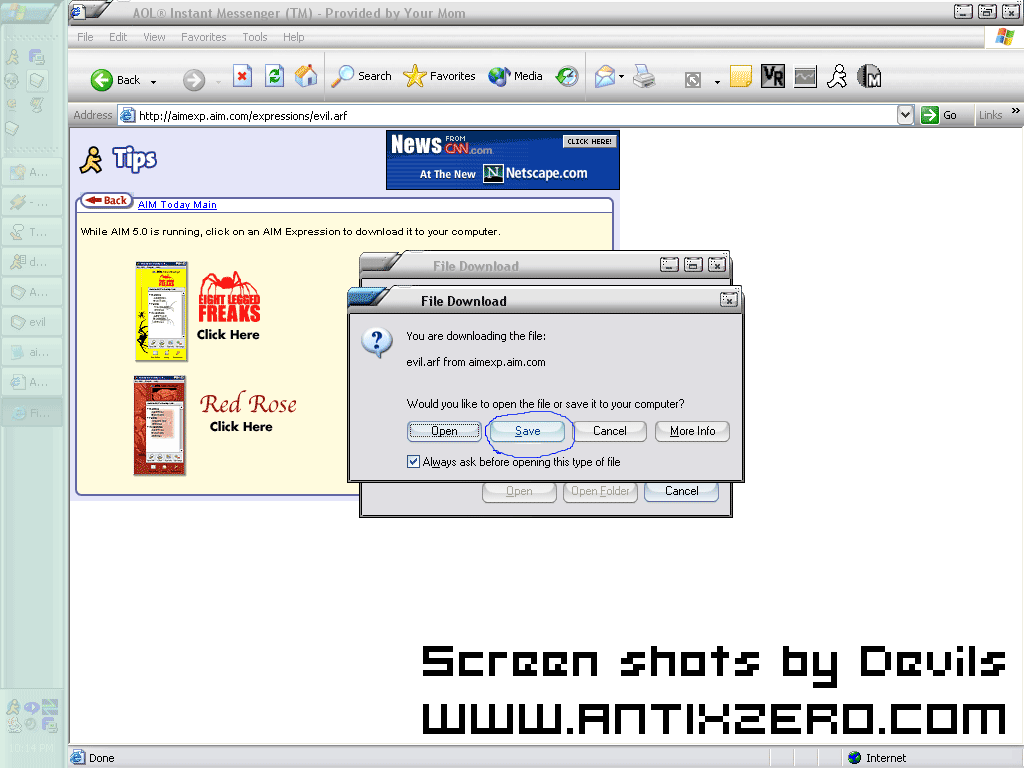
2. Hunt down the evil.arf file and rename it to evil.zip
3. Make sure you have winzip from www.winzip.com, then double click the evil.zip
4. The files will unzip, use your favorite image editing software to edit the files, you can use notepad or dreamwever to edit the xml, which is pretty much all self explanatory (the file imskin.xml contans a website that is a pallet when you im other AIM users, you might want to make your own.adp page such as http://yoursitehere/whatever.adp wuld be what u would put)
5. When you are done, highlight all of the files, right click and hit add to zip
6. Move the zip file to your desktop and rename it whatever.arf
7. You need to upload the whatever.arf to the internet with a freesite such as lycos or tripod
8. IM someone and make a link by clicking the hyperlink button with the url being aim:GetExpression?URL=http://yoursitehere/whatever.arf
9. Click yes! and your theme is done
10. Well not quite. Then go into The edit preferences, then Aim Expressions, clik themes, select urs, and then clik display set and select yours...a pain? Hell yeah. But for now thats all we got for ya! :D oh yeah, hit apply. Then you are done!
==This is an exclusive WwW.AntixZero.CoM Discovery!==
Here's how to apply the theme if you dont want to mess with checksums (by Xeon)
#1. make a theme like normal
#2. then goto the aim dir
#3. C:\PATH_TO_AIM\Resources
#4. in resources paste your new ARF theme and restart aim
#5. load up aim and go into prefrences
#6. AIM Expressions
#7. and you should see your theme in the list